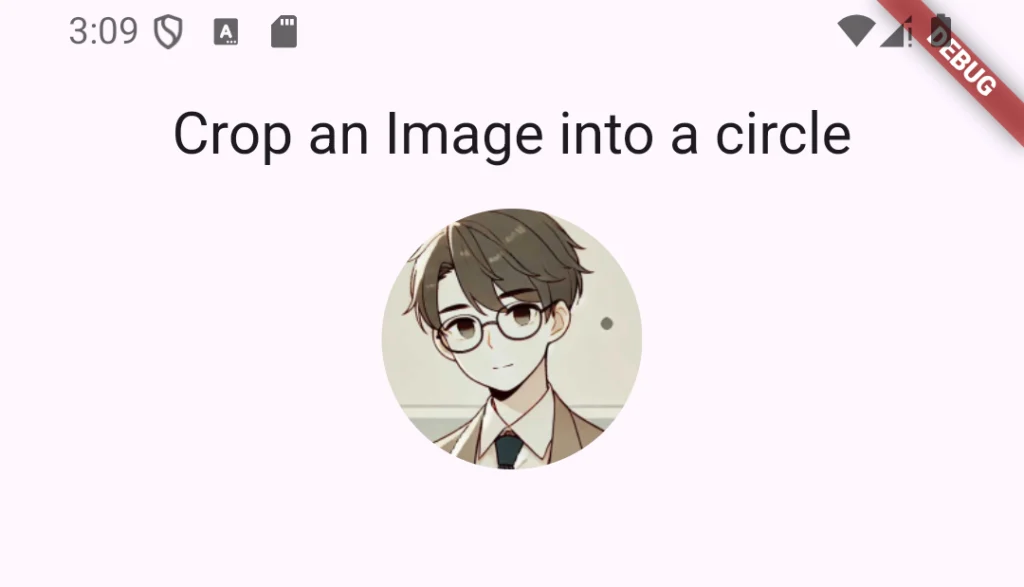
アイコン画像などを円形で表示したいけどパッケージを追加したくないという方向けです。
やり方はContainerのdecorationでshapeとimageを設定するだけ!
ContainerはBoxDecorationのshapeで形状を変化させられるので、ここで円形のウィジェットを作成します。
あとはimageにAssetImageやNetworkImageを追加します!
→ AssetImageの設定方法
→ NetworkImageの設定方法
ローカルで保存できる画像はAssetImage、インターネット上の画像を表示するときはNetworkImageを使うと良いでしょう!
Container(
height: 100,
width: 100,
decoration: BoxDecoration(
shape: BoxShape.circle,
image: DecorationImage(
fit: BoxFit.fill,
image: NetworkImage("<Your Image URL here>"),
),
),
);mainも含めた完成版です
import 'package:flutter/material.dart';
void main() {
runApp(MyApp());
}
class MyApp extends StatelessWidget {
final String imageUrl = "https://fuyuki-connect.net/wp-content/uploads/2024/11/icon_image.webp";
@override
Widget build(BuildContext context) {
return MaterialApp(
home: Scaffold(
appBar: AppBar(
title: const Center(child: Text("Crop an Image into a circle")),
),
body: Align(
alignment: Alignment.topCenter,
child: Container(
height: 100,
width: 100,
decoration: BoxDecoration(
shape: BoxShape.circle,
image: DecorationImage(
fit: BoxFit.fill,
image: NetworkImage(imageUrl),
),
),
),
),
),
);
}
}
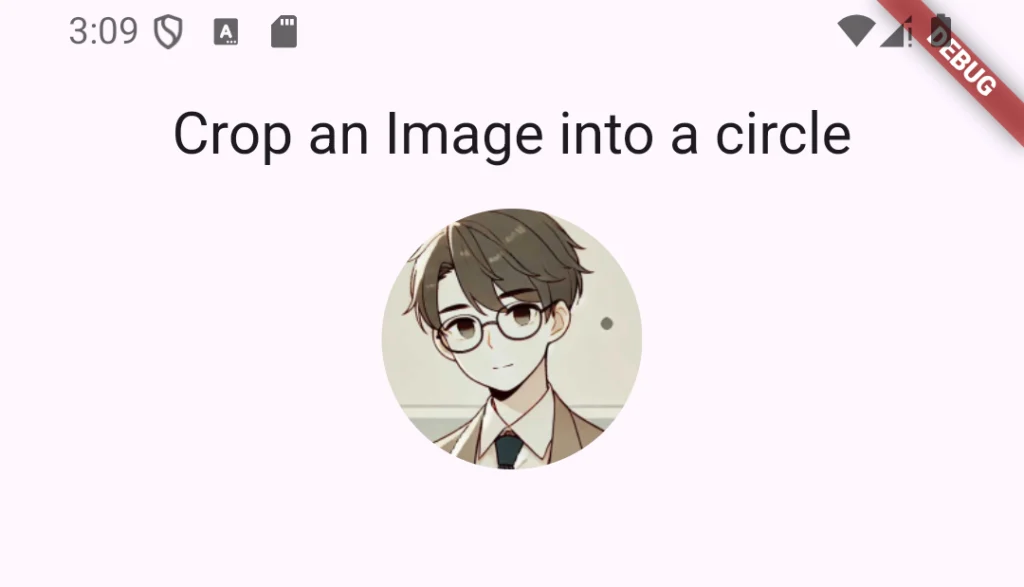
この記事が役に立ちましたらぜひ左下のGoodボタンをお願いします!
皆様のGoodが執筆の励みになります。

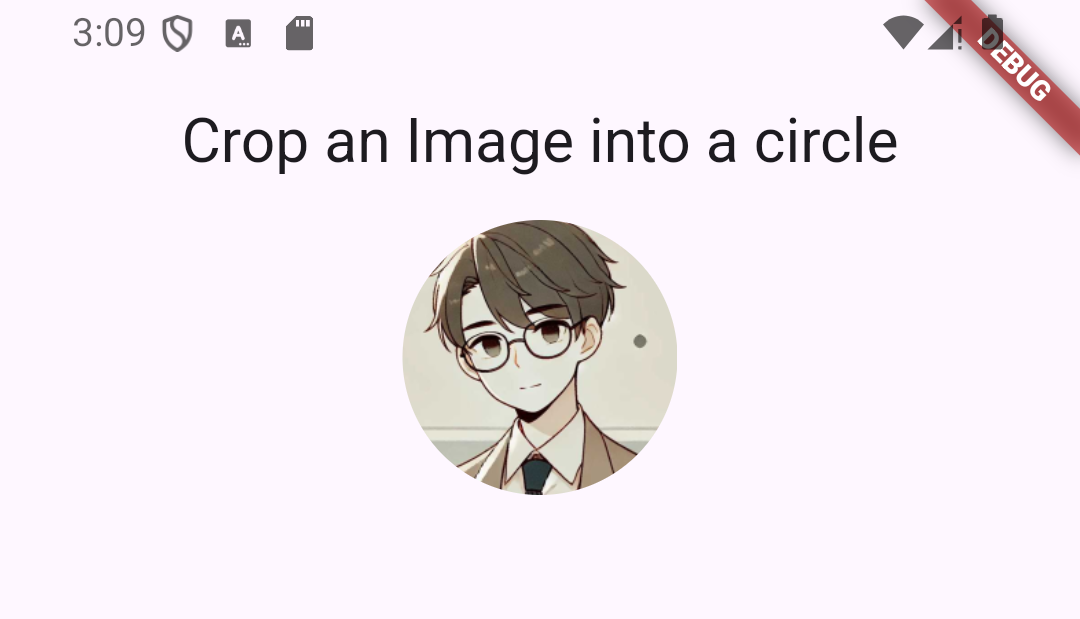


コメント